2
Please "add to cart" button on hover in products list.
- Open
- Subscribe
|
|
Kestutis |
Please add "add to cart" button on hover in products list. Because now is by default only "quick view option"


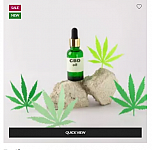
Activity Newest / Oldest
Kestutis
Your link not working : prnt.sc/dZeWCcfq0QMe
Jack Richardson
Hello @Kestutis,
Thanks for writing us !
We provide a list of many different product hover effects which you may find in Theme Options -> WooCommerce -> Shop -> Products style (prnt.sc/dZeWCcfq0QMe). If you need to create something extra specific custom product content you may create custom content using WPBakery page builder -> select custom type -> prnt.sc/aEVOAMtIqSWj and your prebuilt template.
Anyway it is always possible to rewrite most of files of parent theme in your child-theme. If you decide to change product content by rewriting it from child-theme then you should copy next files (xstore/woocommerce/content-product.php & xstore/woocommerce/content-product-slider.php) and make changes inside of those files your xstore-child/woocommerce/content-product.php & your xstore-child/woocommerce/content-product-slider.php. You should be a bit skilled in knowing php for such modifications. Then you may change anything according to your needs.
Wordpress documentation -> developer.wordpress.org/themes/advanced-topics/child-themes/#adding-template-files
P.S. if your request will get more voices then we will consider about creating extra product hover effect or some filters/hooks for such implementations.
Kind regards,
Jack Richardson
Kestutis
Your link not working : prnt.sc/dZeWCcfq0QMe
Kestutis
Maybe I can find add to cart class and move where is hover class like example?
Jack Richardson
Dear @Kestutis,
All customization limits are just in your mind. If you want to make something specific then rewrite files and make own changes as I already wrote above or test few others hover effects and create something special with custom CSS. Example:
before -> prnt.sc/ssk2Vh5DjWQi
after -> prnt.sc/hWjPzEgU4xZd
Kind regards, Jack Richardson