23
Email Builder - view the tracking number
- Planned
- Subscribe
|
|
Sprint |
Using your Email Builder I have already customized the Completed Order email which I use as a “Shipped Order” email. Is it possible to view the tracking number, perhaps via short code?
I use the ‘Advanced Shipment Tracking’ plugin…





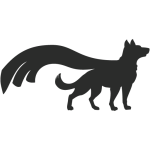

Activity Newest / Oldest
Tommy
Why you plan to spend your time as an theme developer in a thirdparty area? Tons of email designer plugins already handle email layouts with a lot of widgets and many integrations and also tracking code is possible for years already. I do not see a need to do this job and waste your time in it, at the same time other plugins for email design and tracking code have a very wide range of integration with other plugins and services and themes. Please add your time to go in the base and improve all the bugs and details we have reported after only few hours via privat ticket and forum.
JSheward
Why not XStore provide a field in the Order Details page to add a tracking number/url directly rather than relying on another plugin?
Jack Richardson
Hello @JSheward,
Thank you for your question. The tracking number functionality is an additional feature that is not built into the WooCommerce plugin itself. That's why an additional plugin is required to handle this functionality. Each plugin has its own unique actions and filters, making it difficult to create a simple, universal solution for adding tracking numbers directly to the Order Details page.
Using a dedicated plugin ensures better compatibility and flexibility, allowing users to choose the best option for their specific needs.
Kind regards,
Jack Richardson
Tommy
Absolute correct. You shoud work on other important base points of your theme. There are a lot of plugins email designer plugins and tracking code plugins who already have a wide range of integration and third party integration.
Jack Richardson
Status changed to: Planned
Jack Richardson
Hello everyone,
Could you please, write 2-3 most popular tracking code plugins so that we try to add compatibility with them.
You should know that there are tons for plugins and we just can add infinite compatibility with all of them, that's why I would like you know your opinion about most popular by your thought.
Best Regards, Jack Richardson
vincentdv
Yes, I am having same problem.
If I use default woocommerce email setting, tracking number and tracking link can be seen in completed order email. Yet if we use Xstore Email builder, tracking number can't be seen in email.
Jack Richardson
Hello, guys !
Did you try to use WC hook element of Email builder ?
Once you will check those actions in action, please write a feedback if tracking is shown or not ?
Regards, Jack Richardson
vincentdv
Hi Jack, I tried after reading your reply. But there are three options when I insert WC hook into the email template. But how do choose it to link to tracking code? Do you have any tutorial for this?
In Xstore email template, there's no template for tracking email. but if we do not use Xstore email builder, there's tracking email template.
I think this is why the tracking code is not showing. Xstore email builder will send the default template when tracking email template is not found.
May I know how can we insert a tracking template linking the data?
I am using this plugin:
wordpress.org/plugins/woo-advanced-shipment-tracking/
As you can see in this introduction page video, there an existing email template by woocommerce.
Thank you!
Jack Richardson
Status changed to: Under review
Jack Richardson
Hello, @Sprint
At this moment all shortcodes you have for Email builder are shown on it's page.
For compatibility issues with 3d-party plugins we have to wait for some more voices been added for this request or if all tasks marked in progress are done !
Thanks for understanding !
For this time I will move your question to 'under review' state to check it again a bit later :)
Regards, Jack Richardson